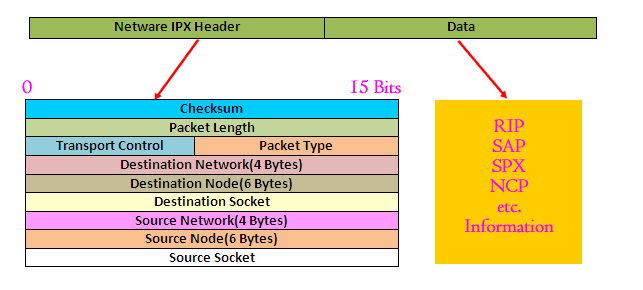After CPU North Bridge is the core chipset on the computer motherboard that controls data communication between CPU and Motherboard. It runs at full processor speed. It mainly works as Memory controller and System Controller. It incorporates interface between Processor and rest of motherboard components.
Chipset is actually numbered according to the number of North Bridge. Nvidia GeForce 320M is a Northbridge /Southbridge fabrication in a single chip. Following are some major functions that are performed by the North Bridge:
Processor Support: Chipset is the major decider on the motherboard that decides which processor is supported, of what speed and how many processors are supported? Following areas are covered by North Bridge under this:
CPU Interface Socket Type: North Bridge is interfaced with the processor through host processor bus and CPU socket. No. of processor sockets are available in the market for this purpose such as Socket 7,Socket -1, Socket A etc. This socket number is decider that which particular Processor class is supported on that motherboard.
Max. Speed of Processor: North Bridge works as speed controller for CPU. It Consists of Cache and main memory controller. North Bridge provides necessary interface with FSB (Front Side Bus) and PCI –Southbridge. Processor speed is dependent on FSB speed and clock multiplier.